“Task-focused time tracking and cost analyzation”

Daybeam: An Overview
Daybeam is a relatively new entrant to the time and time management and productivity arena. Daybeam offers robust time tracking suitable for tracking employee attendance, and work hours as well as more granular details like time spent on a particular task or project.
What Makes Daybeam Great
A recent study By Harvard Business Review produced results so poor that it even surprised the experts. The study analyzed 14 teams to see how much managers and teams understood the workflow of tasks that occurred throughout the day. The results showed that most managers could only accurately name roughly 20% to 40% of their employee’s tasks on any given day. If you don’t know what your team is working on, or what they should be working on, how will you know when someone is struggling or a problem is growing?
Daybeam aims to offer a simple, no-nonsense solution that will highlight the key data that admins should be watching, and what they should be watching out for. This will help them to catch issues early, and easily identify which tasks are taking far longer than estimated, and which staff members have a pattern of taking longer with certain tasks. Knowing these simple facts makes it easy to take the appropriate steps to correct the issues before the project deadline has come and gone, or the project budget has exploded.
Daybeam is 100% free, easy to use, and has the real potential to help businesses stop spending money on unproductive hours and start rebuilding productivity and profitability.

Is Daybeam Right For You?
There are scores of time-tracking and project-management programs on the market but there is quite a bit of variability between the various brands when it comes to features.
These significant differences in function from program to program are generally the result of the varying interests of the tool’s core design and development decision-makers.
Time management is a broad umbrella category that includes project planning tools like Jira, or Trello, employee time clock apps like Clockify, or Jibble, and multi-purpose business administration software suites that incorporate a time clock, scheduling tool, payroll calculator, and project management systems into an all-in-one package.
Take some time to discuss what your team is looking for in a time-tracking app and then narrow your search to the top contenders in those particular categories. The all-inclusive software suites can be overly complex and overwhelming for those who were hoping for a basic time clock tool.
On the flip side, a team that wants to be able to stay on top of their task and projects is likely going to find the simple Clockify interface too sparse.
Daybeam offers a solid, simple time clock tool, but its prime focus centers on robust task and expense tracking capabilities. Daybeam would work well for teams who value the ability to analyze their work patterns and expenses.
Users who are looking for more heavy-handed control over employee attendance or work habits will likely feel that Daybeam lacks the surveillance and monitoring tools they require.
Choosing the tool that is most aligned with how you intend to use the software will increase the odds that you will find the perfect program for you.
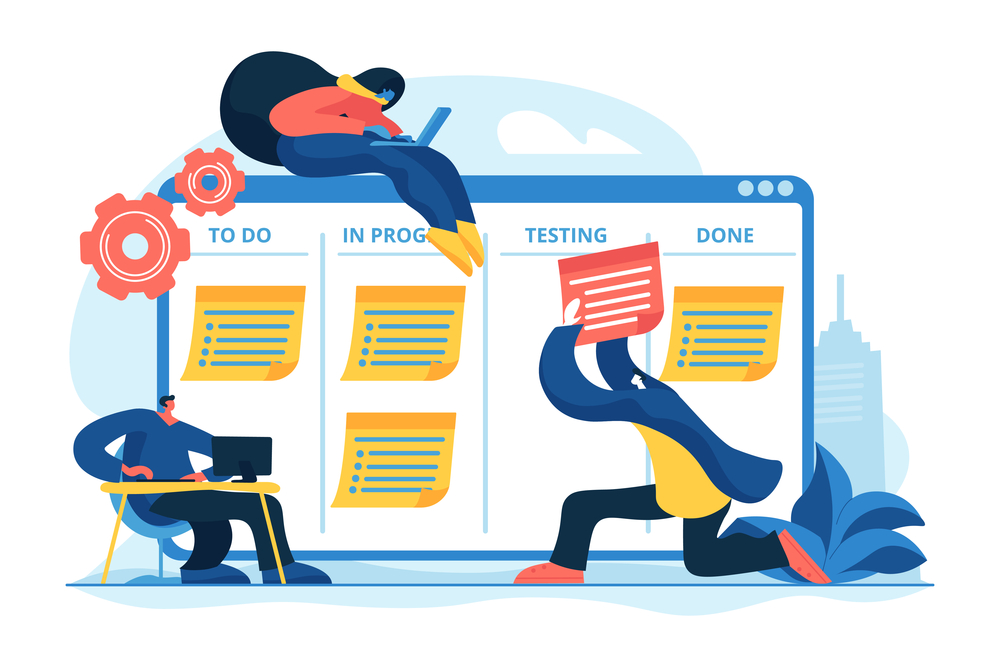
Reasons To Love Daybeam
Daybeam is a straightforward, no-nonsense time-tracking and task-management tool that was designed to provide a detailed accounting of how much time was spent on individual tasks throughout the day, and how much a specific task or project cost to complete. Daybeam’s designers clearly focused on crafting the platform to optimize these specific functions.
This focused design gives Daybeam a very clean, uncluttered feel and the tool is both pleasant to look at and easy to navigate and work with.
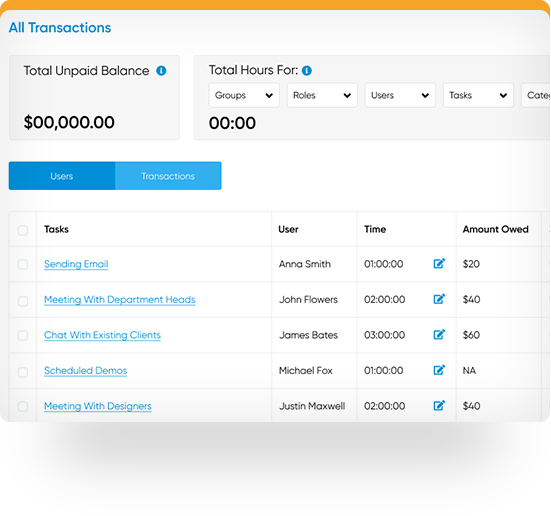
In line with Daybeam’s focus on project cost tracking, the software offers fairly solid analysis and reporting capabilities as well. Reports can be configured and filtered to provide users with detailed snapshots of specific periods of time, or the compiled expenses to provide a clear view of how much a project actually costs from start to finish.

Daybeam Pricing & Package Options
At the time of this writing, Daybeam was still very new to the market and was still in its pre-launch phase. Daybeam is currently 100% free to use with no restrictions or caps. The tool is likely to remain free to use as it moves through the pre-launch and early adoption phases.
Daybeam may adopt a similar pricing model to other major time tracking platforms, continuing to offer a free service while charging a premium for some advanced features.
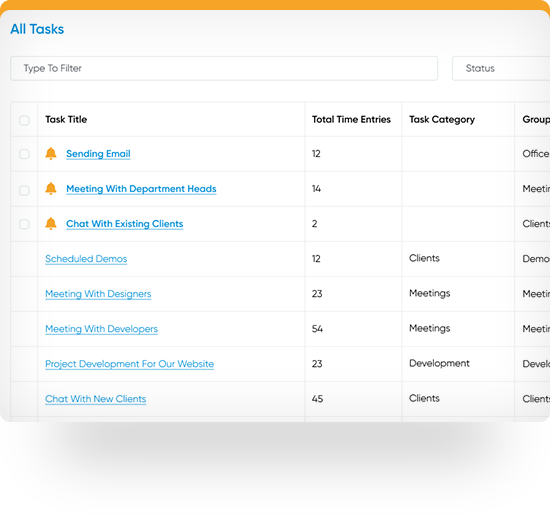
Benefits Of Using Daybeam
- The tool is 100% free to use and has the potential to save businesses a significant amount of money
- The tool excels at task-related and expense-related time tracking and reporting. The tracking is reliable and provides detailed information about the workflow process.
- The reports are easy to understand and it is easy to spot problematic patterns as soon as they appear so they can be corrected early.

Why Daybeam May Not Be The Right Choice For You
- While the tool does an excellent job of analyzing the cost of each task or project in terms of time and expense, the tool is less well-developed in other key areas like project management, and team scheduling.
- The Daybeam program is still in the pre-launch beta testing stages which does introduce a bit of uncertainty as we wait to see what the final launch version of Daybeam will include


