There are plenty of work spaces and social media platforms out there. Some cater to business, while others make corporate use incidental. When it comes to streamlining your projects you want a company dedicated to the job. It’s especially useful if they put the human side of things first. We’ll take a look at Slack and its work space platform. Let’s check out what they do and what exactly they offer. We’ll see how much they cost, and look at the downside or upside of using their service.
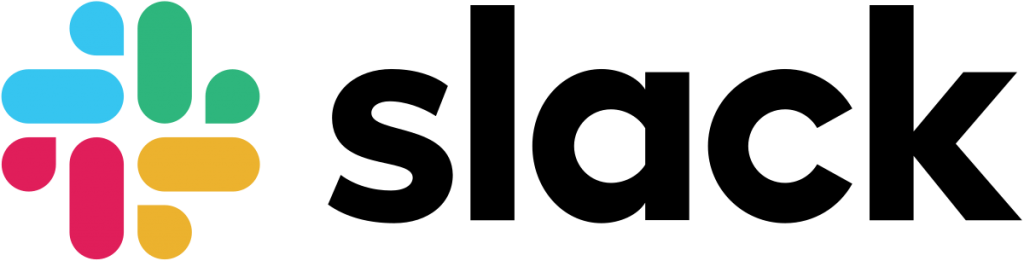
What Does Slack Do?
Slack is all about organizing your business projects. The service is cloud based. They’re agnostic and facilitate a wide variety of industries. They serve media, transportation, non-profits, Fortune-Five’s and small businesses alike. They give your teams collaborative capability, making it easy for them to communicate in a dedicated environment.
The platform integrates conversations, meetings and discussions. It ties together feeds and threads from other social media platforms, as well as business software and corporate tools. The platform does this all with a minimum of effort, through messages, calls and chats. The threads are ongoing, and they operate in real-time. Teams become comfortable working together in an environment they create and control.
Slack puts people front and center. Their specialty is putting team members at ease while they plan, meet, or simply brainstorm their ideas. Slack is less concerned strictly with project management than it is with organizing thoughts and focusing discussions. The platform makes communication online as personal and seamless as physical face to face interaction. Slack excels at managing and enriching conversations with an eye towards clarity and ease of use. Since Slack allows input from other sources, it expands discussions while at the same time keeping them pinpointed and focused. Its brand of online messaging is powerful, not to mention priced to sell and easy to launch.
What Exactly Does Slack Offer?
A quick perusal of Slack’s website shows a list of features that make messaging and collaboration easy.
Slack has multiple tiers that fit your business size and needs. Starting with the smallest of small businesses and expanding to the largest corporate giants, Slack scales easily and intuitively. The scope of the network you create with their service is entirely up to you. The user adds to the platform’s reach as they see fit. How much you grow with Slack, including pricing and network exposure, is according to your business and projects requirements and wishes.
Slack comes as a user friendly interface that organizes well by channel and function. The platform loads and launches without draining resources. It’s cloud based, so data storage is minimal. The layout is straightforward and sensible. Team members see each other clearly and can jump into discussions or share ideas freely. Projects and threads are categorized sensibly. Individual channels are easy to navigate, and team members are easily approached.
Slack enables quick, effective linkages with external sources, including other businesses and partners. Since collaboration is the name of the game with Slack, it stands to reason they make hooking up with other departments or companies readily available. Sometimes it just makes sense to bring in outside voices or ideas. Maybe you want prospective clients involved early or marketing agencies to get a jump on new campaigns or products. Slack lets them become part of the discussion. They can engage through the platform itself or take advantage of its integration with existing communication methods.
Slack provides strong integration with other software, platforms and sources. We’ve said this many times so far, but what it really means is that outside applications launch and interact in a way that keeps the team members’ experience with Slack neat and orderly. You tell Slack which media player, pdf reader or other app you want to handle your outside needs. When you encounter specific files or links in your Slack discussions, the designated outside apps handle the assigned duties without marginalizing your experience with Slack. The result is a more rewarding collaboration and project work flow. Slack gives you the power to choose the tools that work for you.
Slack moves smoothly from text to audio and video. While it’s not trying to be a replacement for true audio and video conferencing apps, Slack does the job fine for keeping text messaging and visual face communications in the same ball park. It’s helpful to be able to see or hear something important when it becomes vital to a discussion. Slack understands this and makes it available, and the integration is easy on system resources.
How Much Does Slack Cost?
With so many features and capabilities it’s a pleasant surprise to discover that Slack’s basic cost is free. While some of the services aren’t available at that bottom tier, it does provide a healthy access to the platform’s key features. That may be more than enough for most small businesses. There’s a lot of strong integration with third party programs (at this level you get ten apps of your choice). Cloud storage for messages is generous, and voice and video chat is free, so long as it is one to one.
Beyond free, the second and third tiers (called ‘Standard’ and ‘Plus’ respectively) deliver more features. The Standard costs less then seven dollars a month per user, while Plus is just under thirteen. They both expand storage space, app use and visual chat time. The Plus level brings additional security and network support. Beyond both of these levels is the top tier, Enterprise level. It’s pricing is quoted per business and specifically tailored to the company’s needs and requirements.
What Are The Real Pros And Cons Of Using Slack?
When it gets right down to it any application’s worth is judged by whether it delivers on what it claims to do. Let’s take a look first at what there is to like about Slack. Out of the box you have to say the platform is easy to use, yet robust enough to grow with a variety of messaging needs and capabilities. The price can’t be beat, and for something that starts off free it’s very stable, feature rich and reliable.
Most users lover the several ways you can highlight, tag or reference messages. Slack has great, responsive screen sharing. Updates and changes are instantaneous, and it can’t be stressed enough that the interface is easy on the eyes.
So what’s not to like? Pricing comes up as an immediate issue. While you can’t beat free to start off, the costs climbs quickly once you’re paying per user, per month. There’s some discount for paying yearly rather than monthly. The restrictions in the free version can seem a little arbitrary or bothersome once you become dependent on the software, however. Also, the platform itself can seem cluttered and unwieldy as you add team members and features. Occasionally things bog down, or they glitch, but this is rare and mostly during extremely demanding use.
Overall, truth be said, Slack is more than worth the cost. It delivers on what it promises. It has a large user base and is reliable during day to day use, as well as over the long haul.


